Recently I have written several articles and organized a few public meetings. Of course I wanted to share links to these on Facebook and its business platform Workplace.
Usually this went well, but sometimes the preview of my post did not produce the expected results. One example is the following preview:
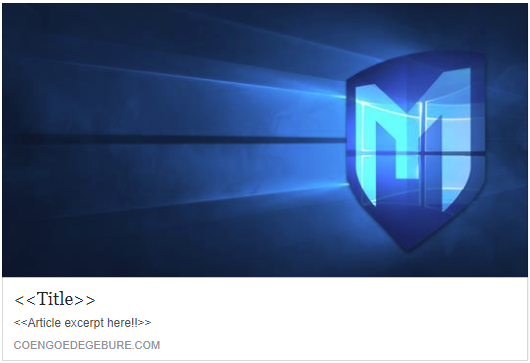
The title and summary in this preview still have their default values as it was with the initial version of the article. All in all not a great announcement to publish to your audience.
Such problems are caused by an old version of the page that is still in Facebook's cache. Facebook does not want to contact your site every time your preview shows up in someone's timeline. This is why they implemented a cache with a snapshot of the preview that can be serviced whenever this is required.
Great stuff, but now this snapshot contains and old version of the page and we want it to reflect the most recent changes we've made. This is how you do that.
Refresh your page in Facebook's cache
The fix for this issue is rather simple:
- Browse to the Facebook for Developers Debug Tool
- Enter the URL for the age you want to refresh and click the 'Debug' button:
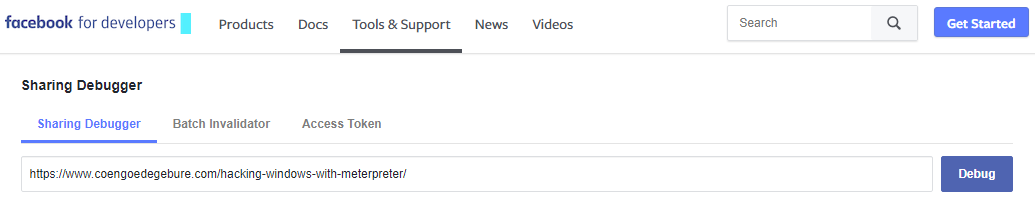
- This will output all sorts of information about the URL you have entered:
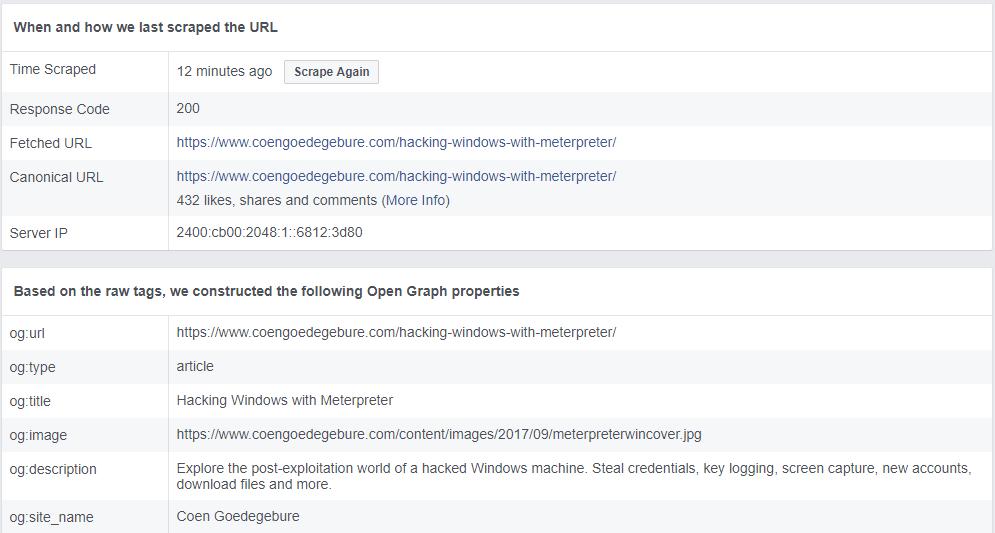
-
The thing we are interested in for this fix, is the 'Time Scraped' row. This shows the last time the page was refreshed in Facebook's cache and a 'Scrape Again' button. Press this button to force the cache refresh.
-
Now you're done, refresh your Facebook / Workplace page and share your link again. This time the link information will be updated in all its glory:

Great, now the preview shows the correct title and summary and is ready to be posted.
